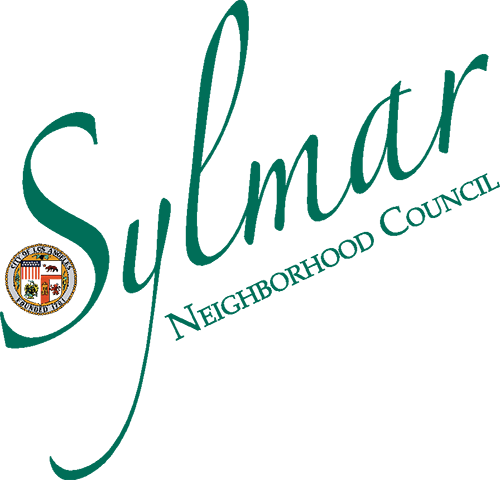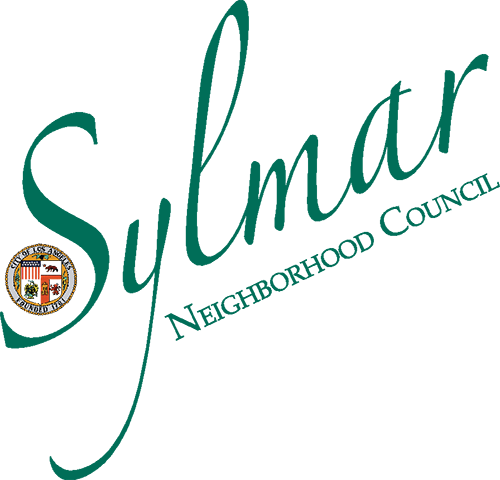-
(818) 833-8737
13521 Hubbard St.Sylmar, CA 91342
- Login
ALL are Welcome - Sylmar Neighborhood Council Meetings
Posted on 03/07/2023

All are welcome! Join the Sylmar Neighborhood Council Meetings!
If You Live, Work, Own Real Property or Participate in a Community Organization in Sylmar then you are a Sylmar Stakeholder.
Here are links and phone numbers for each Meeting & below are connecting instructions if needed.
• • • •
OUTREACH COMMITTEE - First Tuesday of Every Month Starting at 6:00 pm.
Zoom - https://us02web.zoom.us/j/85489680964
Dial (669) 900-6833 enter ID 854 8968 0964 and Press #
• • • •
EDUCATION COMMITTEE - First Wednesday of Every Month Starting at 5:30 pm
ZOOM - https://us02web.zoom.us/j/85132681892
Dial (669) 900-6833 enter ID 851 3268 1892 and Press #
• • • •
PLANNING & LAND USE COMMITTEE - Second Wednesday of Every Month Starting at 6:30 pm
Zoom - https://us02web.zoom.us/j/84653090795
Dial (669) 900-6833 enter ID 846 5309 0795 and Press #
• • • •
PUBLIC SAFETY COMMITTEE - Second Thursday of Every Month Starting at 6:30 pm.
Zoom - https://us02web.zoom.us/j/86423891544
Dial (669) 900-6833 enter 864 2389 1544 and Press #
• • • •
GENERAL BOARD / FULL COUNCIL MEETING - Fourth Thursday of Every Month Starting at 6:30 pm.
Zoom - https://us02web.zoom.us/j/89371968816
Dial (669) 900-6833 enter 893 7196 8816 and Press #
• • • •
In a few simple steps, you will be able to join any of our remote meetings.
Meetings can also be found by looking at the calendar section of the Council’s website - www.Sylmarnc.org
You can also sign up to have the Agendas from your desired Neighborhood Council emailed directly to you by subscribing here.
https://lacity.gov/government/subscribe-agendas/neighborhood-councils
• INSTALL THE ZOOM APPLICATION •
You only need to install the application once to join any meeting. You're encouraged to install the application early and become familiar with the interface before joining your first meeting.
Use this link to download and install the application.
Use this link for detailed steps on joining.
https://support.zoom.us/hc/en-us/articles/201362193-Joining-a-Meeting
Use this link to test drive a meeting.
Please note that once you join a meeting, all participants will be able to see and hear everything within your device's camera and microphone range. Meetings may be recorded.
• YOU CAN ALSO - JOIN BY PHONE •
If you prefer, you may join via phone by calling the number listed at the top of every posted agenda: When prompted, enter the corresponding Meeting ID number (also located on top of each agenda) of the meeting you wish to join. To raise your hand to speak, press *9 (star 9) on your phone.
Use this link for more information on joining by phone.
https://support.zoom.us/hc/en-us/articles/201362663-Joining-a-meeting-by-phone
• PLEASE PRACTICE ONLINE ETIQUETTE •
Please mute your microphone when not speaking. Also, please use the "Raise Hand" feature to be recognized. Both features are accessible by clicking on the Participants Icon at the bottom of the screen. A sidebar will appear on the right-hand side that will have three buttons below the list of Participants. The first is for a way to invite others to join. The second is to mute/unmute your microphone, and the third is to raise/lower your hand to be recognized for speaking.
Thank you,
Outreach Committee, Sylmar Neighborhood Council

Bark-Tober 2024 VOLUNTEERS NEEEDED

MyLA311
Upcoming Meetings & Events

My LA 311
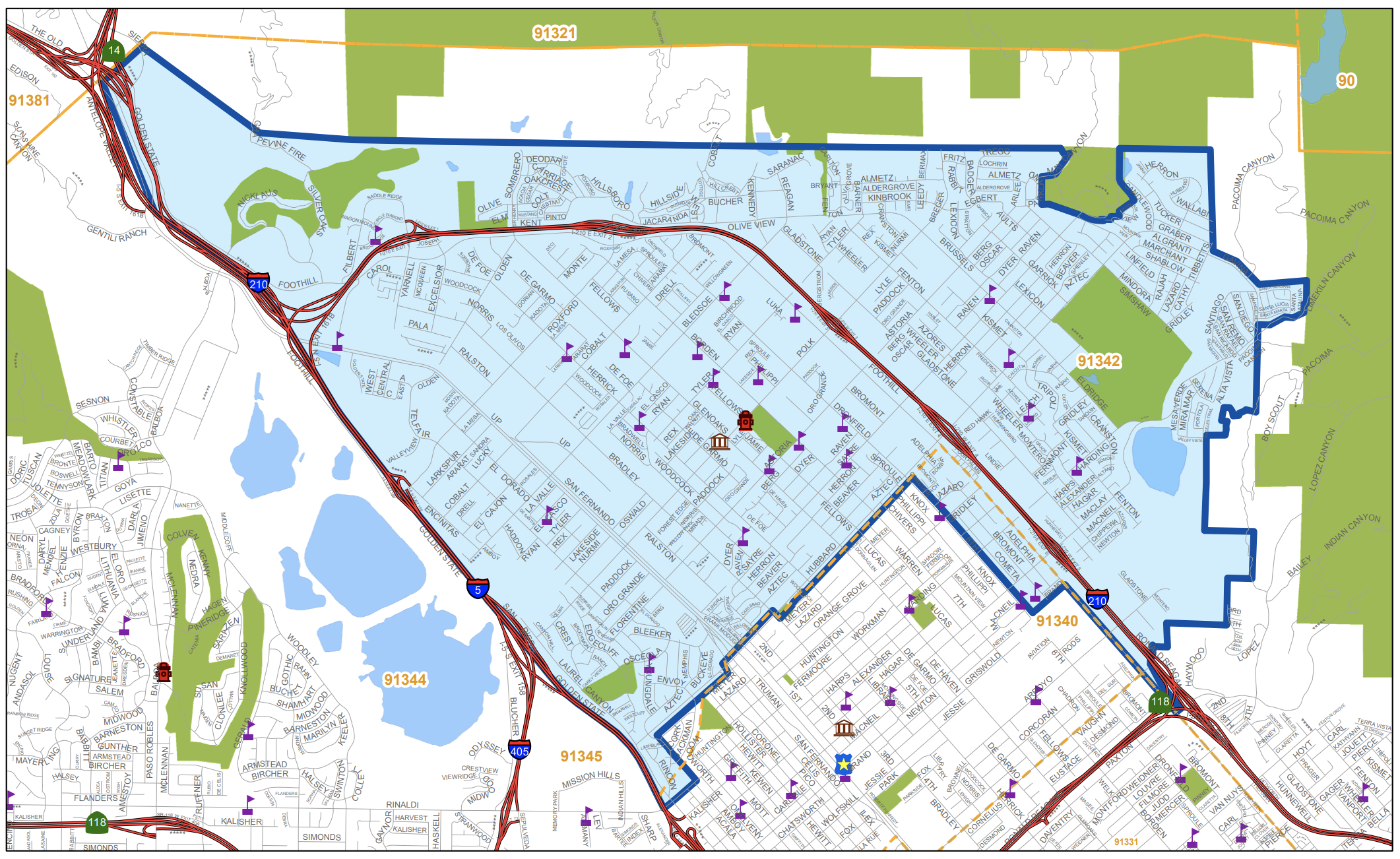
Area Boundaries and Map
View our neighborhood council boundaries for which we deal with.

EMPOWER LA

NEIGHBORHOOD COUNCIL CALENDAR & EVENTS
The public is invited to attend all meetings.

NEIGHBORHOOD COUNCIL FUNDING SYSTEM DASHBOARD

SUBSCRIBE TO NC MEETING NOTIFICATION